To make the most out of your Facebook advertising campaigns, it is crucial to monitor your ad spend regularly.
Why monitor your ad spend?
Monitoring your ad spend is essential for several reasons.
Firstly, it allows you to ensure that you are not overspending on your ad campaigns.
Overspending can eat into your profits and reduce the effectiveness of your advertising efforts. By monitoring your ad spend, you can make adjustments to your budget and ensure that you are getting the best possible return on investment (ROI).
Secondly, monitoring your ad spend enables you to identify any issues with your campaigns.
For example, if you notice that your ad spend is high but your conversion rate is low, you may need to adjust your targeting or ad creatives to improve your ROI.
Thirdly, monitoring your ad spend allows you to track the performance of your campaigns over time.
By keeping a record of your ad spend and performance metrics such as click-through rates (CTRs) and conversion rates, you can identify trends and make informed decisions about future campaigns.
Facebook’s Ad Manager provides a range of tools that allow you to monitor your ad spend and campaign performance. Here are some of the key metrics that you should track:
Ad spend
Your ad spend is the total amount of money you have spent on your Facebook advertising campaigns. It includes the cost of running your ads, as well as any additional fees such as taxes or conversion fees. Monitoring your ad spend regularly allows you to identify any unexpected increases or decreases in your spending, so you can take action if necessary.
Cost per click (CPC)
Your CPC is the amount you pay each time someone clicks on your ad. This metric is essential for tracking the cost-effectiveness of your campaigns. If your CPC is high, it may indicate that your targeting is too broad or that your ad creative is not resonating with your audience.
Conversion rate
Your conversion rate is the percentage of people who take the desired action after clicking on your ad. This could be purchasing a product, signing up for a newsletter, or filling out a contact form. By monitoring your conversion rate, you can identify any issues with your landing pages or ad creatives that may be preventing people from converting.
Return on ad spend (ROAS)
Your ROAS is the ratio of the revenue generated by your ads compared to the amount you spent on them. A high ROAS indicates that your campaigns are generating a positive return on investment, while a low ROAS may indicate that your campaigns need to be optimized.
How to monitor your ad spend on Facebook
Facebook’s Ad Manager provides a range of tools that allow you to monitor your ad spend and campaign performance. Here’s how to get started:
Set up a Facebook Ads account and create your campaigns
To monitor your ad spend, you’ll first need to set up a Facebook Ads account and create your campaigns. Facebook provides a range of ad formats and targeting options, so be sure to choose the options that best suit your business goals.
Use the Ads Manager dashboard to monitor your campaigns
The Ads Manager dashboard provides a range of metrics and tools for monitoring your campaigns. You can view your ad spend, CPC, conversion rate, and other key metrics, as well as create custom reports to track your performance over time.
Adjust your budget and targeting as needed
Based on your monitoring and analysis, you may need to adjust your budget and targeting to improve the performance of your campaigns. For example, if you notice that your CPC is high, you may need to adjust your targeting to reach a more specific audience.
Use Facebook’s automatic budget optimization feature
Facebook’s automatic budget optimization feature is a powerful tool that can help you optimize your ad spend. This feature automatically allocates your budget to the campaigns and ad sets that are performing best, helping you to get the best possible ROI.
A/B test your ad creatives and targeting
A/B testing is an essential part of optimizing your Facebook advertising campaigns. By testing different ad creatives and targeting options, you can identify the best-performing options and optimize your campaigns accordingly. Facebook’s Ads Manager includes built-in A/B testing features, making it easy to set up and monitor your tests.
Monitor your ad spend regularly
To get the most out of your Facebook advertising campaigns, it is crucial to monitor your ad spend regularly. This will help you to identify any issues with your campaigns and make informed decisions about how to optimize them. Set aside time each week to review your campaigns and make any necessary adjustments.
In conclusion, monitoring your ad spend on Facebook is essential for getting the best possible return on investment from your advertising campaigns. Facebook’s Ads Manager provides a range of tools for monitoring your ad spend and campaign performance, including metrics such as ad spend, CPC, conversion rate, and ROAS. By monitoring these metrics regularly and making informed decisions about how to optimize your campaigns, you can ensure that you are getting the most out of your advertising budget.