Lookalike events allow you to target people who have performed similar actions on your website, such as making a purchase or adding items to their cart.
In the world of digital marketing, it’s all about finding ways to target the right people with the right message at the right time. One powerful tool in the arsenal of digital marketers is the ability to create “lookalike events” in Facebook’s Events Manager.
What is a Lookalike Event?
A lookalike event is a type of custom audience that you can create in Facebook’s Events Manager. It allows you to find people who are similar to those who have already performed a specific action on your website. For example, if you want to find people who are likely to make a purchase on your website, you can create a lookalike event based on people who have already made a purchase.
How to Create a Lookalike Event
To create a lookalike event, you’ll need to have Facebook’s pixel installed on your website. The pixel is a piece of code that you add to your website that tracks the actions people take on your site. This allows Facebook to gather data about your website visitors and create custom audiences based on their behavior.
Once you have the pixel installed, you can create a lookalike event in Facebook’s Events Manager by following these steps:
- Go to your Events Manager in Facebook and click “Create Event.”
- Select the type of event you want to create. For example, if you want to create a lookalike event based on people who have made a purchase, select “Purchase” as the event type.
- Choose the pixel that you want to use for the event.
- Select the conversion window that you want to use. The conversion window is the length of time that Facebook will look back to find people who have performed the event.
- Choose the audience size that you want to target. The audience size will determine how closely the lookalike audience will match the behavior of the original audience. A smaller audience size will result in a closer match, but a larger audience size will reach more people.
- Select the location and language that you want to target.
- Click “Create Audience” to create your lookalike event.
Using Lookalike Events in Your Marketing Strategy
Lookalike events can be a powerful tool in your marketing strategy because they allow you to target people who are similar to your existing customers or website visitors. This can help you to reach a new audience that is more likely to be interested in your products or services.
There are a few key things to keep in mind when using lookalike events in your marketing strategy:
- Use a relevant event type: Make sure that the event type you choose is relevant to your business and your marketing goals. For example, if you’re an e-commerce store, you may want to create a lookalike event based on people who have made a purchase, added items to their cart, or viewed a product.
- Choose the right audience size: The audience size that you choose will determine how closely the lookalike audience matches the behavior of the original audience. A smaller audience size will result in a closer match, but may reach fewer people. A larger audience size will reach more people, but may not be as closely matched.
- Test and refine: Like any marketing strategy, it’s important to test and refine your lookalike events over time. Monitor your results and make adjustments as needed to optimize your campaigns for maximum effectiveness.
By creating custom audiences based on specific actions taken on your website, you can target people who are similar to your existing customers, increasing the likelihood of conversion and ultimately, driving business growth.
Lookalike events can be used in various ways, including:
- Acquiring new customers: By targeting people who are similar to your existing customers, you can increase the chances of acquiring new customers who are more likely to be interested in your products or services.
- Upselling and cross-selling: You can create lookalike events based on people who have made a purchase or added items to their cart. This allows you to target people who are more likely to make additional purchases or upgrade to a higher-priced product.
- Re-engaging inactive customers: You can create lookalike events based on people who have engaged with your brand in the past but haven’t taken any action recently. This allows you to re-engage with them and potentially bring them back to your website.
- Targeting different segments of your audience: You can create different lookalike events based on different actions taken on your website, allowing you to target different segments of your audience with more personalized messaging.
It’s worth noting that lookalike events are just one tool in a digital marketer’s toolkit. To maximize their effectiveness, it’s important to use them in combination with other marketing tactics such as email marketing, social media advertising, and content marketing.
In conclusion, lookalike events are a powerful way to target people who are similar to your existing customers or website visitors. By creating custom audiences based on specific actions taken on your website, you can increase the likelihood of conversion and ultimately, drive business growth. To get started with lookalike events, make sure to have Facebook’s pixel installed on your website and experiment with different audience sizes and event types to find what works best for your business.