Automated rules are a powerful feature that can help advertisers save time and optimize their Facebook ad campaigns.
With automated rules, advertisers can set up rules to automatically adjust their campaigns based on certain Key Performance Indicators (KPIs). For example, advertisers can set up a rule to increase their budget by 10% if their cost per acquisition (CPA) is below a certain threshold. This ensures that campaigns are always performing at their best and are always optimized for success.
Automated rules can be set up for a variety of KPIs, including:
- Cost per acquisition (CPA): This KPI measures the cost of acquiring a new customer. Automated rules can be set up to adjust the budget if the CPA goes above or below a certain threshold.
- Return on ad spend (ROAS): This KPI measures the revenue generated by ads compared to the cost of running those ads. Automated rules can be set up to adjust the budget if the ROAS goes above or below a certain threshold.
- Click-through rate (CTR): This KPI measures the number of clicks on an ad compared to the number of impressions. Automated rules can be set up to adjust the budget if the CTR goes above or below a certain threshold.
- Frequency: This KPI measures the number of times an ad is shown to the same user. Automated rules can be set up to adjust the budget if the frequency goes above or below a certain threshold.
- Ad relevance score: This KPI measures how relevant an ad is to its audience. Automated rules can be set up to adjust the budget if the relevance score goes above or below a certain threshold.
Setting up automated rules is easy. To get started, go to the Ads Manager and select the “Automated Rules” tab. Then, click on “Create Rule” and select the KPI you want to optimize for. Next, set the conditions for the rule, such as the threshold for the KPI and the action you want to take if the threshold is met. Finally, set the schedule for the rule, such as the frequency and time of day the rule should run.
There are a few best practices to keep in mind when setting up automated rules:
- Start small: Start with a few automated rules and monitor their performance before adding more. This ensures that the rules are effective and that they are not conflicting with each other.
- Test and iterate: Test different rules and adjust them based on their performance. This ensures that the rules are always optimized for success.
- Monitor closely: Monitor the performance of the rules closely to ensure that they are working as intended. Make adjustments as needed to improve their effectiveness.
In conclusion, automated rules are a great way to save time and optimize your Facebook ad campaigns. By setting up rules to automatically adjust your campaigns based on certain KPIs, you can ensure that your campaigns are always performing at their best and are always optimized for success. Keep in mind best practices when setting up automated rules and monitor their performance closely to ensure their effectiveness.