Ad scheduling is a powerful tool that Facebook provides to advertisers to ensure their ads are shown at the most effective times.
By choosing specific times and days to show your ads, you can increase the likelihood that your target audience will see and engage with your ads. This is especially useful if you have a limited budget and want to maximize your ad spend.
To get started with ad scheduling
First, navigate to your Ads Manager and select the ad set you want to schedule. Then, click on the “Budget & Schedule” tab and choose the “Ad Scheduling” option. From there, you can select the days and times you want your ads to run.
Benefits of Ad Scheduling
- One of the most significant benefits of ad scheduling is that it allows you to target your audience when they are most likely to be online.
For example, if you are targeting a business audience, it may be most effective to show your ads during regular business hours. Alternatively, if you are targeting a consumer audience, it may be more effective to show your ads during the evening or on weekends when people have more free time.
- Another benefit of ad scheduling is that it allows you to adjust your ad spend to match your audience’s behavior.
By analyzing your ad performance data, you can determine when your ads are getting the most engagement and adjust your ad schedule accordingly. For example, if you notice that your ads are getting the most clicks in the evening, you can increase your ad spend during those hours to maximize your results.
It’s important to note that ad scheduling may not be appropriate for every ad campaign.
- If you have a campaign that targets a global audience, it may not be practical to schedule your ads since your target audience will be in different time zones.
- Additionally, if your ad campaign is focused on generating brand awareness rather than immediate conversions, ad scheduling may not be as important since the goal is to get your brand in front of as many people as possible.
Monitor your campaign performance regularly
When using ad scheduling, it’s crucial to monitor your campaign performance regularly. While scheduling your ads can increase the effectiveness of your ad spend, it’s not a set-it-and-forget-it solution.
By monitoring your campaign performance, you can make adjustments to your ad schedule as needed to ensure you are getting the most out of your ad spend.
In conclusion, ad scheduling is a valuable tool that can help you target your audience effectively and maximize your ad spend. By choosing the right times and days to show your ads, you can increase your engagement rates and improve your overall campaign performance.
However, it’s important to remember that ad scheduling is not appropriate for every ad campaign, and it’s essential to monitor your campaign performance regularly to ensure you are getting the most out of your ad spend.
How to schedule ads in Facebook Ads Manager?
Scheduling ads in Meta Business Suite is a straightforward process that can help you optimize your ad performance and reach your target audience at the right time. Here are the steps to follow:
- Log in to your Meta Business Suite account and select the Ads Manager tab.
- Choose the ad account that contains the campaign you want to schedule.
- Select the campaign that you want to schedule and click the “Edit” button.
- Once you are in the ad set editing view, scroll down to the “Budget & Schedule” section.
- Under the “Schedule” tab, choose “Run ads on a schedule.”
- Choose the date range that you want the campaign to run and the days and times you want your ads to show.
- Click the “Review Changes” button to preview your ad schedule.
- Once you are satisfied with your schedule, click “Save” to apply the changes.
In conclusion, scheduling your ads in Meta Business Suite can be a useful way to optimize your ad performance and reach your target audience at the right time. By following the simple steps outlined above, you can easily set up your ad schedule and maximize your ad spend.